The hallmark of the Visory experience, our dedicated team of professionals provides a high degree of support for all your IT needs
Leading edge solutions that are always working to maintain the integrity of your firm’s IT backbone
Best in class security to protect your firm’s data and technology
Tips, advice, and industry insight from our team of accountants and business owners to yours.
Bypass the wait time and access Visory’s Obsessive Client Support®
Take your business to new heights with Visory’s flexible QuickBooks hosting solutions
The same Sage you work in every day, only better
An affordable CRM for small- and medium-sized businesses, built to support your sales, marketing and customer service needs
Revolutionize your next tax season with added efficiency and mobility
Access critical applications that are integrated seamlessly into your workflow, conveniently hosted on the same server
Access affordable enterprise-grade hosting solutions with none of the IT burden

We’ll help you develop and implement the right cybersecurity policies and protocols to keep your firm secure and in compliance with regulatory guidance
We’re here to manage your firm’s IT activity, safeguarding the integrity of your infrastructure and devices, so you don’t have to
We’ll manage your cybersecurity policies and protocols to keep your firm secure and in compliance
Security that ensures everyone granted access is who they claim to be
Educate and train your most important last line of defense – your people
Protection where people and their machines intersect
Secure access to your data. Reduce the risk of compromise, prevent cyberthreats.
A different approach to protecting emails
Secure single sign-on access for a connected world
Backup your data for business continuity and compliance
Keep everyone on the same page. Any user, every device.
Secure connections for all your users, devices and networks
Get started on a robust security plan with a WISP for your business

IRS 4557
Complying with state and federal privacy regulations and more
Lorem ipsum dolor sit amet, consetetur sadipscing elitr, sed diam nonumy
Lorem ipsum dolor sit amet, consetetur sadipscing elitr, sed diam nonumy
Lorem ipsum dolor sit amet, consetetur sadipscing elitr, sed diam nonumy
Lorem ipsum dolor sit amet, consetetur sadipscing elitr, sed diam nonumy
Lorem ipsum dolor sit amet, consetetur sadipscing elitr, sed diam nonumy
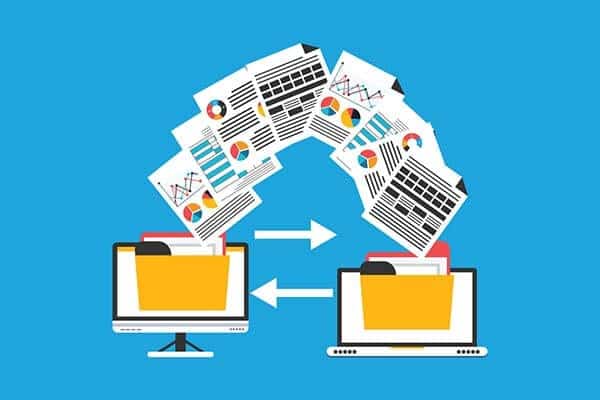
CPAs and accountants are feeling as though the 2020 tax “season” never ended, just continued on amid filing extensions and shifting deadlines. And just like last year required seat-of-the-pants adjustments, it’s looking like this year will bring more of the same. New legislation, compliance concerns, and changes to the workplace are just a few areas CPAs are juggling, not to mention putting new processes and tools in place to keep everything together. Whether you’re currently working on moving your workflows digital or want to fine-tune what you already have in place, doing so will prepare you for tax season 2021 and beyond.
When Is Tax Season 2021?
The IRS officially opened the 2021 tax season on Friday, February 12, pushing back the traditional start date due to stimulus checks and pandemic relief bills in play. This move is a foreshadowing of another long tax season ahead. Lawmakers are already asking to extend tax season beyond April 15, adding another three months until July 15. How can your firm stay ahead of the curve? The key is to think digital.
Why Accountants Should Be Thinking Digital
Being able to work remotely, collaborate with clients, change direction on the dime, and offer new services are the signs of a modern, forward-looking accounting practice. Digital workflows and tools provide the opportunity to become that practice of the future. Here are a few pieces of the puzzle.
- It’s important to keep clients engaged year round. We’ve seen tools like Zoom, Slack, and Teams become a part of everyday life and critical pieces of the communication puzzle.
- Securely sharing files is critical to your practice. The forced shift to a more digital practice during the pandemic, maybe before some were ready, makes it important to go back and assess tools to make sure work-from-home accounting set ups are secure. The right technology ensures only the right people have the right access to the right information and that activity can be safely monitored.
- Working from home once had a stigma attached to it, almost as though saying, “I work from home” meant “I don’t really do much.” Technology has made it possible to work just as efficiently at home as anywhere else. Empowering remote workforces is also empowering people to have a better “work/life harmonization.” Remote work, coupled with more understanding scheduling, is leading to improved employee satisfaction and reduced stress, yielding higher efficiency.
- Many firms are hiring temporary, remote workers in 2021 to meet their clients’ needs, something that would not be possible without the benefits of digital tools and the cloud. Firms that were already leveraging remote solutions were well-positioned to not only sustain existing business but to pick up additional business from firms that weren’t prepared to shift and scale their workforce to meet client demands.
- As small and medium-sized businesses fight to stay afloat, understanding their business financial and operational health has never been more important than it is today. Adopting a client accounting and advisory services (CAAS) approach provides CPAs the opportunity to broaden their focus from back-office bookkeeping and reconciliations to serve clients in more meaningful ways. Advisory services equip CAAS clients with the critical insights they need to make strategic decisions and involves providing more in-depth analysis, reports, charts, graphs, and even dashboards to help clients fully understand how their business is performing and where there are opportunities for improved performance. This level of service means clients are engaged year-round and the relationship between accountant and client is deeper and more meaningful than monthly bank reconciliations, bi-monthly payroll, or quarterly tax returns. Digital tools and workflows are essential to delivering this level of CAAS to clients.
How to Take Paper-Based, In-Person Workflows to the Cloud
Paper shuffling is, and always has been, a hassle. Paper workflows mean information needs to be scanned digitally and then shredded (what a waste of trees) or kept in a file cabinet (not ideal for so many reasons). Accountants spending valuable time waiting for files to be zipped up or backed up and sent back and forth is completely avoidable.
Right now, with phishing, malware, and ransomware schemes running rampant, emailing files raises serious questions around security and compliance. Enough can’t be said about the security, accessibility, and permissions-based access made possible by cloud-based or digital workflows. Digital file-sharing gives you better options for passing sensitive financial data between parties, including encrypting the information, possibly even password protecting the data, and ultimately ensuring documents fall into the right hands.
Beyond stronger security, moving workflows online leads to increased efficiency, better collaboration, and the flexibility and freedom to work from anywhere.
So, where should you get started?
Start with Basic Document Needs
Many accounting firms are shifting away from on-premises file servers and over to secure document management systems (DMS) like Sharepoint, ShareFile, or eFileCabinet. Moving to these services lays the groundwork for easy and secure document sharing in the cloud. A good starting point is an M365 subscription from Microsoft. The cloud-based service allows for easy document creation, access, and sharing. An M365 solution can be as simple or robust as your firm requires. The introduction of email parsing can even automate data entry directly from inbound, machine-generated emails to improve the AP process.
Get Set Up with Remote Access to Your Apps
Accessing file shares remotely is critical, but being able to access your applications remotely is also critical. Many software solutions are now entirely cloud-based (SaaS) and no special hardware is required. But what about those desktop applications that don’t have a robust enough SaaS option yet? Your firm could spin up your own instance on a cloud platform, like Azure or Google Cloud, or skip the maintenance and IT costs by working with a third-party hosting provider to manage the IT for you. When you choose a third-party, you subscribe to a fully managed service that takes all the IT headaches of managing your own complex infrastructure away so that you can focus on growing your firm.
A good place to start is with your core accounting software. If you and your clients use QuickBooks, you’ll need to think about where to host that software and choose a trusted industry leader that is also an Intuit Authorized Commercial QuickBooks Hosting Provider. If your clients are using Sage ERP or construction software, there are even good options for moving those software solutions to the cloud without sacrificing performance.
Identify Key Integrations Needed
Once you identify the essential software’s you’ll need in the cloud, the next step is to think about integrations with CRMs, bill pay automation, expense and time management, and payroll solutions that will all help round out the tech stack needed to provide insights and automation. To really visualize the health of a business, laying in dashboards through tools like Microsoft Power BI, Qvinci, or Tableau provide some finishing touches.
Pinpoint Your Firm’s Specialty
If shifting to advisory services, first look at the type of advisory firm you want to be. There are five main advisory buckets: Financial, Process, Apps, Compliance, and Successor. Which area do you want to grow into? Where are your current strengths? As you move processes to the cloud, make sure you can support existing services and look for ways that you can grow or expand into new areas. A huge benefit of the cloud is being able to increase CAAS offerings by bringing together technology and the human touch.
Just how much value can your specific accounting practice earn from increasing billings and adding new services? The Swizznet team has created helpful ROI calculators that can really open your eyes to the possibilities. View them here.
Through all of this, remember it’s okay to take small steps toward your ultimate goal. You don’t need to totally revamp every process overnight. The last thing you want to do is purchase or subscribe to new apps and services all at once only to find that the people who should be using them aren’t adopting them at all. Instead of improved satisfaction and efficiency, you face resistance to change and frustration. Before implementing a new tool or process, set a plan and decide how you will measure success.
Ultimately, the goal of taking your workflows digital and building a cloud-powered accounting firm is so that you can be right there for your clients’ needs – wherever your clients’ businesses might take them. For more on how to future-proof your firm in the cloud, take a look at this blog with five key tips.
Samuel Schuemacher is Sales Manager at Swizznet. He is passionate about helping clients choose the hosted solution for their QuickBooks, Sage, and/or tax software that fits their needs both now and in the future. He has helped countless businesses through their new implementations and cloud migrations and seen them on the path to success. Find Sam on LinkedIn.
Application Hosting
Manage your business applications and collaborate in real-time from any device using an enterprise-grade hosting platform that is fast, secure and reliable.
IT Support and Services
Get your IT questions answered, issues resolved and generally make your workday easier with support from our team. We call this Obsessive Support®.

Beyond Numbers: Accountants as Cybersecurity Advisors

Alert from Visory: Beware of Fake Google Chrome Errors Deploying Malicious PowerShell Scripts

Cybersecurity in the Age of Digital Evolution

Revolutionizing Accounting with AI: Insights from Dawn Brolin





