The hallmark of the Visory experience, our dedicated team of professionals provides a high degree of support for all your IT needs
Leading edge solutions that are always working to maintain the integrity of your firm’s IT backbone
Best in class security to protect your firm’s data and technology
Tips, advice, and industry insight from our team of accountants and business owners to yours.
Bypass the wait time and access Visory’s Obsessive Client Support®
Take your business to new heights with Visory’s flexible QuickBooks hosting solutions
The same Sage you work in every day, only better
An affordable CRM for small- and medium-sized businesses, built to support your sales, marketing and customer service needs
Revolutionize your next tax season with added efficiency and mobility
Access critical applications that are integrated seamlessly into your workflow, conveniently hosted on the same server
Access affordable enterprise-grade hosting solutions with none of the IT burden

We’ll help you develop and implement the right cybersecurity policies and protocols to keep your firm secure and in compliance with regulatory guidance
We’re here to manage your firm’s IT activity, safeguarding the integrity of your infrastructure and devices, so you don’t have to
We’ll manage your cybersecurity policies and protocols to keep your firm secure and in compliance
Security that ensures everyone granted access is who they claim to be
Educate and train your most important last line of defense – your people
Protection where people and their machines intersect
Secure access to your data. Reduce the risk of compromise, prevent cyberthreats.
A different approach to protecting emails
Secure single sign-on access for a connected world
Backup your data for business continuity and compliance
Keep everyone on the same page. Any user, every device.
Secure connections for all your users, devices and networks
Get started on a robust security plan with a WISP for your business

IRS 4557
Complying with state and federal privacy regulations and more
Lorem ipsum dolor sit amet, consetetur sadipscing elitr, sed diam nonumy
Lorem ipsum dolor sit amet, consetetur sadipscing elitr, sed diam nonumy
Lorem ipsum dolor sit amet, consetetur sadipscing elitr, sed diam nonumy
Lorem ipsum dolor sit amet, consetetur sadipscing elitr, sed diam nonumy
Lorem ipsum dolor sit amet, consetetur sadipscing elitr, sed diam nonumy
Have you decided that QuickBooks Online is no longer the right fit for you or your clients’ business needs? Converting QuickBooks Online to Desktop is a decision that you likely didn’t come to overnight or lightly. There is a lot that goes into any technology migration, and just thinking about all the steps and unknowns of switching tools may be enough to make you reconsider. But should you have to sacrifice the software your business, accounting firm, or clients need because of all the potential issues of converting QuickBooks Online to the QuickBooks Desktop version of your choice? That’s easy. The answer, of course, is no.
Rather than taking hours of your own time to make the switch (hours that would be much better spent elsewhere!), you can work with a partner who will take on the migration process to ensure an effortless transition. That means you don’t have to worry about cleaning up your QuickBooks files, getting your data ready, creating backups, or using a QuickBooks migration tool…
…sounds good, right?
Why Convert from QuickBooks Online to QuickBooks Desktop?
First up, should you make the switch from QuickBooks Online to QuickBooks Desktop? You’ve got a big decision to make! It all depends on what features and functionality your business needs from QuickBooks. For many businesses, QuickBooks Online is a strong choice. As a software-as-a-service (SaaS) solution, it gives businesses access to QuickBooks in the cloud and there are several different versions to choose from, with different features available at each level.
Even though QuickBooks Online has continued to evolve over the years, it’s still true that QuickBooks Desktop is more feature-rich and robust. For example, QuickBooks Desktop allows you to undo bulk transactions, revert to prior versions of a company file, complete batch invoicing, and use advanced reporting.
Depending on the size and complexity of your business and QuickBooks data and files — and the level of customization you prefer — there is no doubt QuickBooks Desktop is likely to be your strongest choice. If that’s the case, the good news is you don’t have to lose the benefits of the cloud when transferring from QuickBooks Online to a Desktop version by moving the software back to a local machine in the office and conducting your own IT Support. You can easily host your QuickBooks Desktop software in the cloud to continue to have anytime, anywhere access as well as real-time collaboration.
For example, St. Paul Fish Company, an award-winning seafood chain, saw these exact benefits after converting from QuickBooks Online to desktop hosting. Read their success story here.
QuickBooks offers a helpful comparison of what can be done in QuickBooks Online versus QuickBooks Desktop here.
Why Lift a Finger? Put Your QuickBooks Hosting Provider to Work
So you’ve made your decision and are ready to start a QuickBooks hosting migration by putting your desktop software in the cloud. What does that process entail?
Steps to a QuickBooks hosting migration
- Clean up all of your QuickBooks files and data
- Create backups of your company files
- Buy or lease your QuickBooks Desktop software plus hosting subscription from an Intuit Authorized Hosting Provider you trust
- Use a conversion tool to start the conversion process and make sure the files to convert are compatible with the tool
- After migrating your data, compare reports between the old and new files, check through customer data, check settings and configurations, connect bank, credit card accounts, and payments and invoicing
- Connect any of your third-party apps
If that list is making you sweat, never fear. Swizznet has you covered. There are any number of issues that can come up when converting QuickBooks. You shouldn’t have to deal with them. Conversion from QuickBooks Online to Desktop hosting is included in our service (100% free of charge!), which is not the case with other popular hosting providers. Not only does this include integration to most licensed third-party applications but the QuickBooks migration to hosted desktop is done the same day. Instead of spending hours and hours yourself, we take on the challenges so there is one less headache you, or any of your clients, have to deal with. We handle QuickBooks hosting migrations for businesses of all sizes every day, and have the know-how and migration strategy in place to make sure everything runs smoothly.
And we’ll prove it to you — today. You can gain unlimited access to a full-fledged QuickBooks hosting account through Swizznet. We’ll pay for your first 15 days of access and unlimited support. So if you love the QuickBooks Desktop edition and all the extras that it allows for managing QuickBooks Desktop files and QuickBooks Desktop data, why wait? Try it out now.
Any further questions? You can learn about our QuickBooks hosting service here.
Application Hosting
Manage your business applications and collaborate in real-time from any device using an enterprise-grade hosting platform that is fast, secure and reliable.

Secure and Streamlined: How Visory Powers Dawn Brolin’s Premier Accounting Apps Lineup

What is a Virtual Office, and How Can it Help your Business?
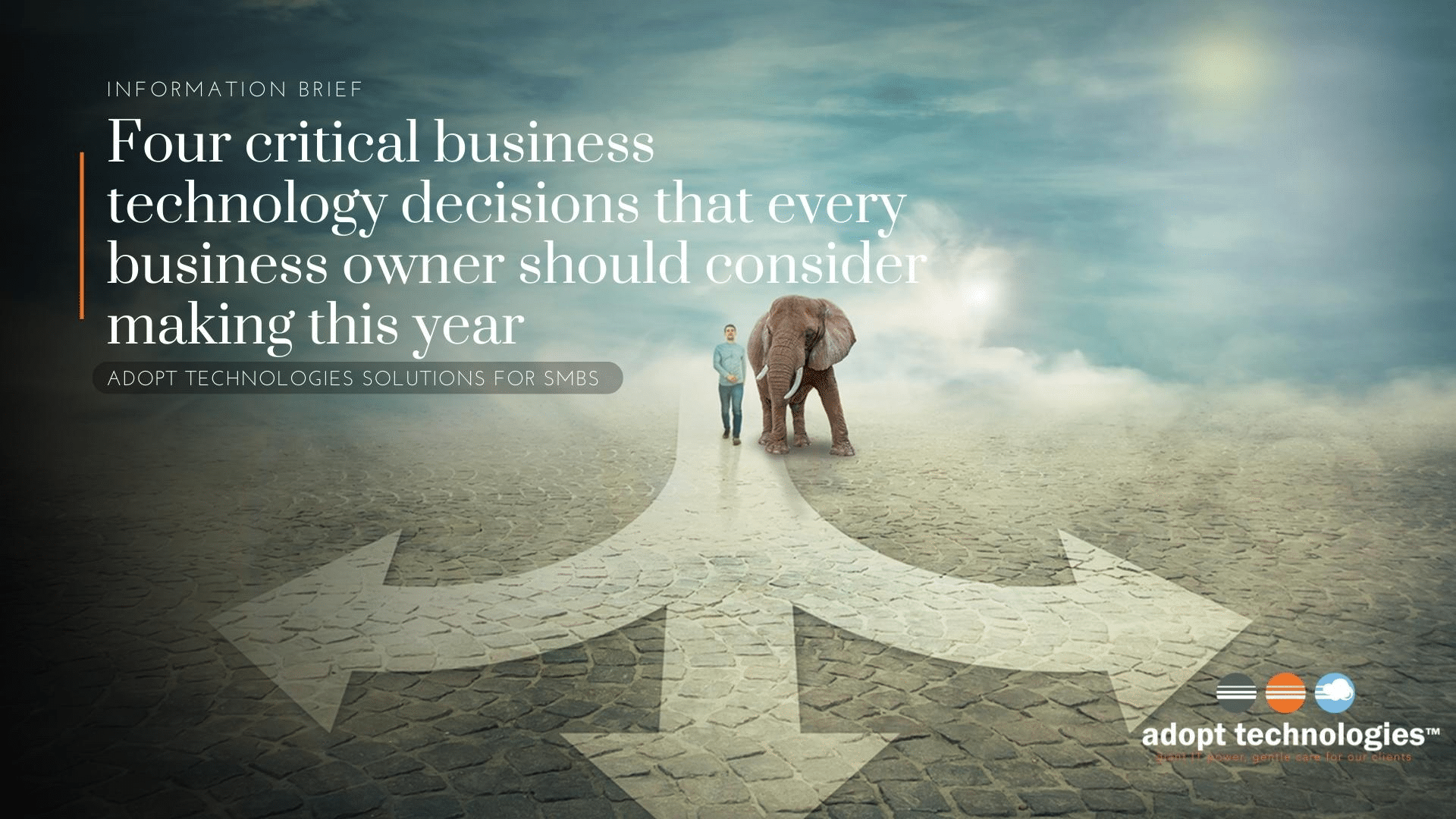
Critical Business Technology Decisions that Every Business Owner Should Consider Making this Year

Secure and Streamlined: How Visory Powers Dawn Brolin’s Premier Accounting Apps Lineup

What is a Virtual Office, and How Can it Help your Business?
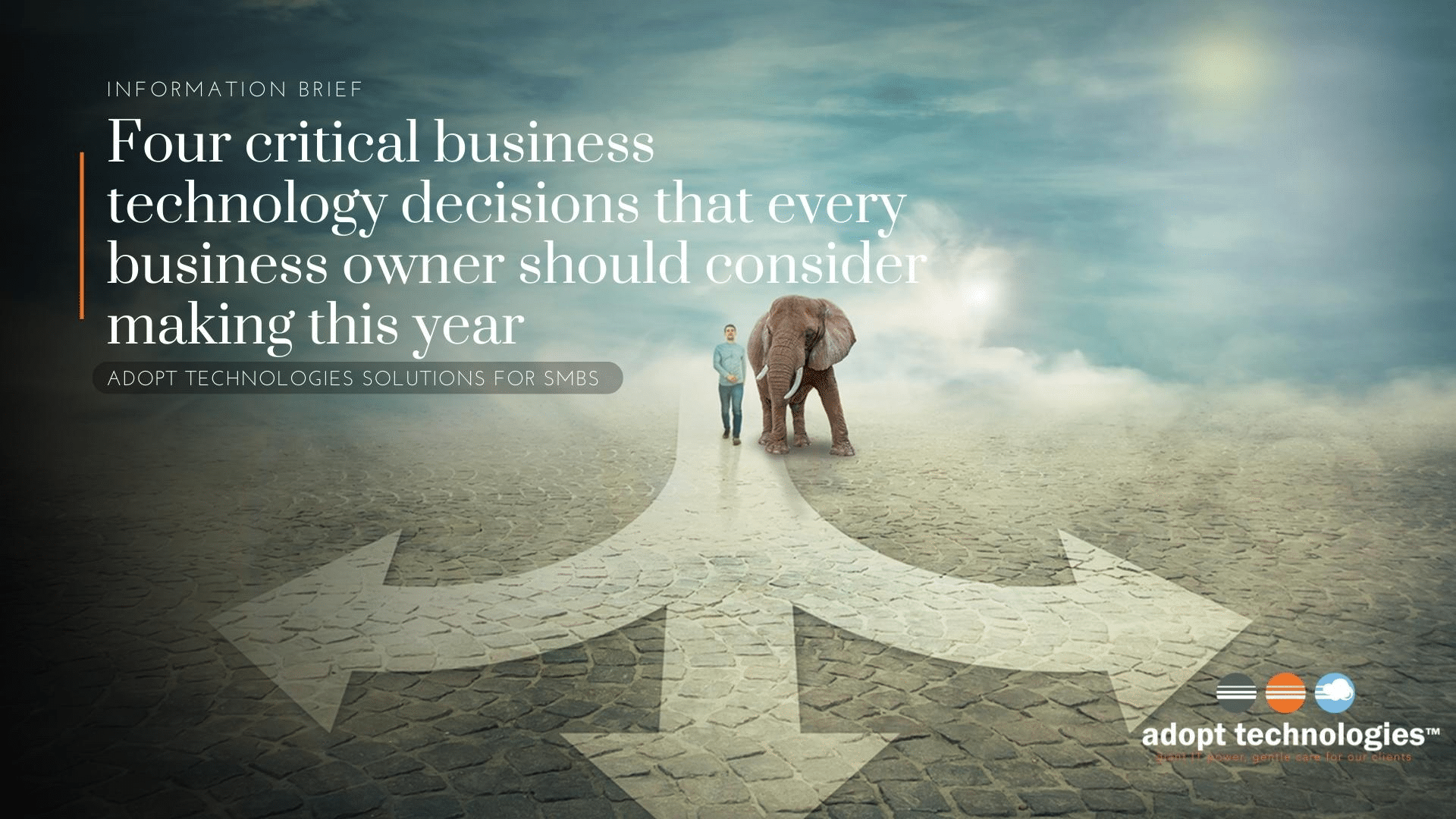
Critical Business Technology Decisions that Every Business Owner Should Consider Making this Year





